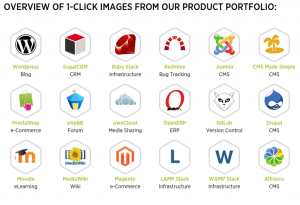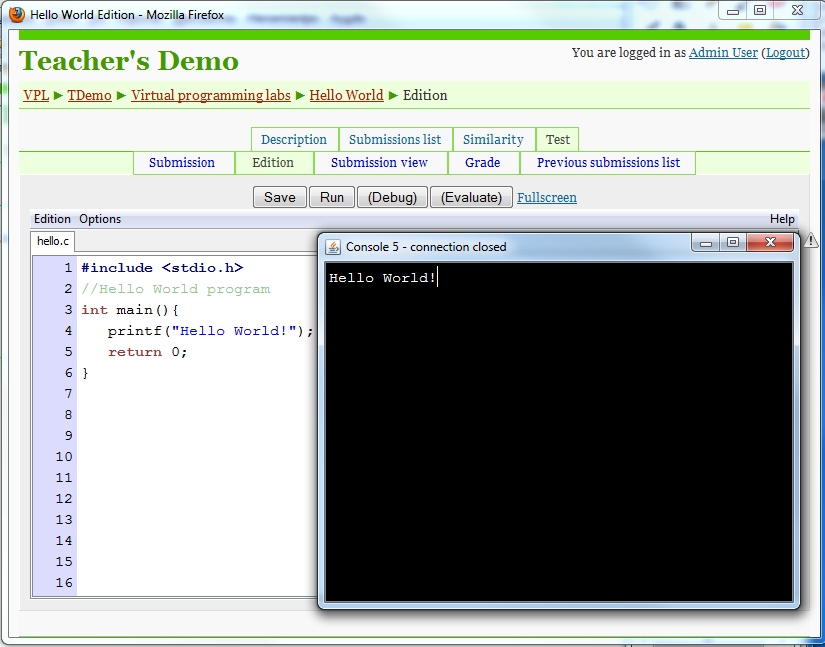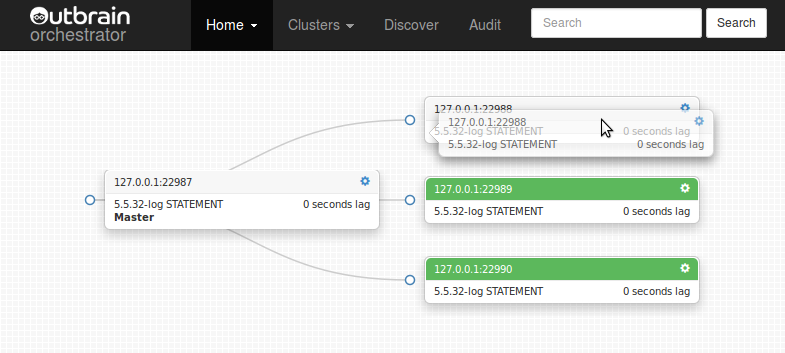In computer science studies and others of technology profiles, there are subjects that use the programming assignments as an important educational tool.
The programming assignments of the early courses can present particular difficulties for the student and require frequent monitoring by the teacher. Often, until the work is assessed, students don't know if it is correct or not. This mode of operation meets the evaluative aspect, but does not provide the student to learn from their mistakes, which lost a significant part of the learning potential associated with the making of an assignment. More over, the evaluation may require considerable time and effort by the teacher due to the number of students, the number of submits required and their complexity.
The availability of a teaching tool to facilitate monitoring and personalized guidance in a continuous learning process allows to reduce the initial difficulties faced by the student. For teachers, the possibility of automating much of the assessment allows them to perform other productive tasks.VPL is a #programming #assignment management system, #Moodle integrable, that lets edit and execute programs and enable the automatic and continuous assessment.
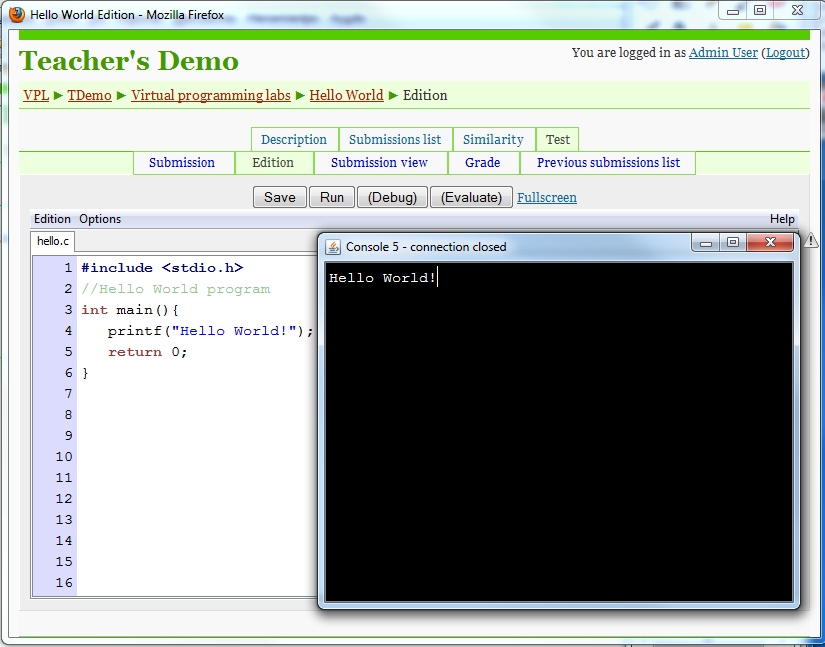
ב-VPL – Virtual Programming Lab.