Netdata is a extremely optimized Linux utility that provides real-time (per second) performance monitoring for Linux systems, applications, SNMP devices, etc.
מקור: Netdata – A Real-Time Performance Monitoring Tool for Linux Systems
Netdata is a extremely optimized Linux utility that provides real-time (per second) performance monitoring for Linux systems, applications, SNMP devices, etc.
מקור: Netdata – A Real-Time Performance Monitoring Tool for Linux Systems
In this article, we will introduce a list of free and open source monitoring system that is helping you to monitor system resources such as CPU load, the RAM memory usage, network traffic statistics or memory consumption. In this article I’ve listed top 7 web based Linux monitoring tools which can cover almost all aspects of sysadmin’s monitoring tasks. Nagios Nagios monitoring tools This is one of the most popular web based Linux monitoring systems nowadays, actually it’s industry standard for IT infrastructure monitoring. Nagios is licensed under GNU General Public License which gives you permission to copy, broadcast and/or change it under certain conditions obviously. Nagios features: Monitoring of network services (SMTP, POP3, HTTP, NNTP, PING, etc.) Monitoring of host resources (processor load, disk usage, etc.) A simple plugin design that allows users to easily develop their own service checks Parallelized service checks Ability to define network host hierarchy using "parent"
Your open source application control center
Connect all your open source applications to Stacksight and avoid constant switching between different plugins and tools.
מקור: 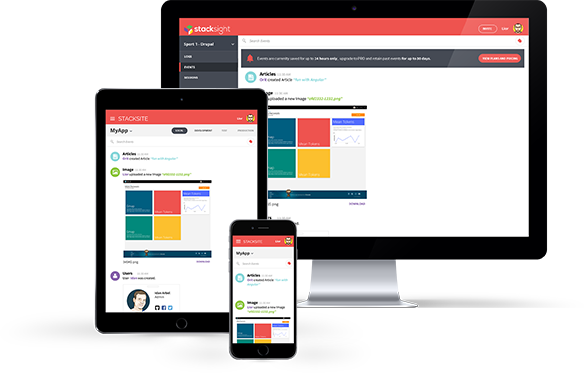 Stacksight: now you know
Stacksight: now you know
Glances is a cross-platform curses-based system monitoring tool which aims to present a maximum of information in a minimum of space, ideally to fit in a classical 80×24 terminal or higher to have additional information. It can adapt dynamically the displayed information depending on the terminal size.
Glances can also work in client/server mode. Remote monitoring could be done via terminal or web interface.
here is a complete walkthrough for setting up your own Learning Locker #LRS free of charge on Amazon EC2 free developer account. to test you #xAPI (#TinCan) statements
Puppet and MySQL: A How-To Guide on setting up Puppet Master and Agents for streamlined server management.
write down a command-line to see the help text that matches each argument
היה ב-explainshell.com – match command-line arguments to their help text.
VMoodle provides an infrastructure to virtualize moodle getting many platforms running on the same codebase. VMoodle can register moodle "templates", as a complete snaphsot of a preset Moodle and create new moodles from this template in a few clicks.
פורסם ב: Moodle Plugins Directory: VMoodle.
אחסון שרת מוודל פרטי בענן (בקליק!)
Host your own Moodle server in the cloud
Launch Free Server Now (It’s free and it takes 1 minute!)
BitNami Cloud Images extend stack appliances to run in a cloud computing environment. You can run BitNami applications on a pay-as-you-go basis, programmatically starting and stopping them. BitNami Cloud Images are currently available for Windows Azure and Amazon EC2, with support for additional cloud environments planned for the future. In addition to providing free, ready to deploy Cloud Images, we also offer BitNami Cloud Hosting, a subscription service that simplifies the process of deploying and managing open source applications to the Amazon EC2 Cloud. You can sign up for our free tier and learn more on the BitNami Cloud Hosting website.
Logstalgia is a website traffic visualization that replays or streams web-server access logs as a pong-like battle between the web server and an never ending torrent of requests.