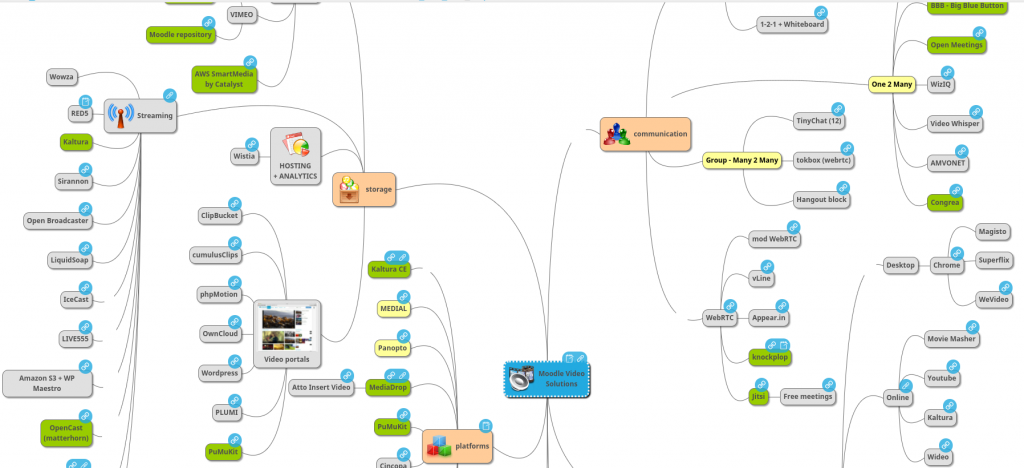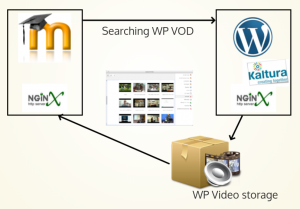Source: Moodle Video Solutions
Tag Archives: streaming
VOD & Moodle
Putting together a DIY VOD streaming solution for Moodle based on NGINX + Kaltura-streamer + WordPress + Moodle.
Plugins used in the solution:
https://github.com/nadavkav/moodle-repository_wpvod
https://github.com/nadavkav/moodle-mod_videofile
https://github.com/kaltura/nginx-vod-module
Source: A DIY VOD streaming for Moodle
catalyst/moodle-local_smartmedia: Moodle LMS Smartmedia local plugin
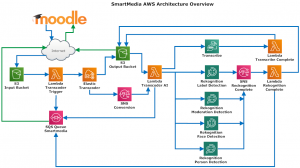 Smart media aims to enhance Moodle's processing and delivery of multimedia while simplifying the process of managing multimedia for teachers and students.
Smart media aims to enhance Moodle's processing and delivery of multimedia while simplifying the process of managing multimedia for teachers and students.
The smart media plugins in Moodle aim to solve the following two user stories:
As a teacher I have a video that works on my local device and I want to make that video available to my students in a suitable format, by adding it to any rich text area in Moodle. Without the need for me to do any other operations on the video apart from uploading to Moodle.
As a student I want to be able to view any video on my chosen device; added to a rich text area in Moodle by a teacher. Regardless of the environment I’m accessing the video or my bandwidth limitations.
Smart media leverages cloud services provided through Amazon Web Services (AWS) in order to conduct video transcoding into required formats and provide additional analytics functionality for multimedia.
Source: catalyst/moodle-local_smartmedia: Moodle LMS Smartmedia local plugin
kaltura/nginx-vod-module: NGINX-based MP4 Repackager
nginx-vod-module – NGINX-based MP4 Repackager
Features
- On-the-fly repackaging of MP4 files to DASH, HDS, HLS, MSS
- Working modes:
- Local – serve locally accessible files (local disk/NFS mounted)
- Remote – serve files accessible via HTTP using range requests
- Mapped – serve files according to a specification encoded in JSON format. The JSON can pulled from a remote server, or read from a local file
- Adaptive bitrate support
- Playlist support (playing several different media files one after the other) – mapped mode only
- Simulated live support (generating a live stream from MP4 files) – mapped mode only
- Fallback support for file not found in local/mapped modes (useful in multi-datacenter environments)
- Video codecs: H264, H265 (DASH/HLS)
- Audio codecs: AAC
- Audio only/video only files
- Alternative audio renditions – supporting both:
- Generation of manifest with different audio renditions, allowing selection on the client side
- Muxing together audio and video streams from separate files / tracks – provides the ability to serve different audio renditions of a single video, without the need for any special support on the client side.
- Track selection for multi audio/video MP4 files
- Playback rate change – 0.5x up to 2x (requires libavcodec and libavfilter)
- Source file clipping (only from I-Frame to P-frame)
- Support for variable segment lengths – enabling the player to select the optimal bitrate fast, without the overhead of short segments for the whole duration of the video
- Clipping of MP4 files for progressive download playback
- Decryption of CENC-encrypted MP4 files (it is possible to create such files with MP4Box)
- DASH: common encryption (CENC) support
- MSS: PlayReady encryption support
- HLS: Generation of I-frames playlist (EXT-X-I-FRAMES-ONLY)
- HLS: support for AES-128 / SAMPLE-AES encryption
Moodle plugins directory: WebRTC Experiments
Features:
- Video and audio chat With mute/unmute controls for audio and video
- Record video and audio from any peer (or local stream) and save to your computer
- Text chat
- File sharing – It is P2P file sharing, not integrated with Moodle Files API
It is basically a copy of the all-in-one demo:
https://www.webrtc-experiment.com/RTCMultiConnection/all-in-one.html
Future features: Screensharing, Colaborative canvas
ב-Moodle plugins directory: WebRTC Experiments.
You can also embed the video / audio chat on any Moodle page by following the instructions here:
http://blog.matbury.com/2014/09/02/instant-simple-video-conferencing-free/
Ensemble Video | Video Content Management | Online Video Platform | Moodle LMS Plugin
Easily Upload and Play Video in Moodle
The Ensemble Video Moodle plugin makes uploading video to Moodle easy for educators who want to use video as part of their course. The Moodle plugin simplifies life for everyone on campus because all the media is stored and streamed from Ensemble Video, so file size restrictions and encoding issues are no longer an issue. Lastly, Moodle admins will no longer have to store and backup uncompressed files.
ב-Ensemble Video | Video Content Management | Online Video Platform | Moodle LMS Plugin.
Planet eStream VLE Integration
The Planet eStream v5 Moodle Plugin provides a quick and easy way of adding content from your Planet eStream server to your Moodle. Add Recordings, Playlists, Photosets, and Chapters using the integrated Planet eStream search.
פורסם ב: Planet eStream VLE Integration.