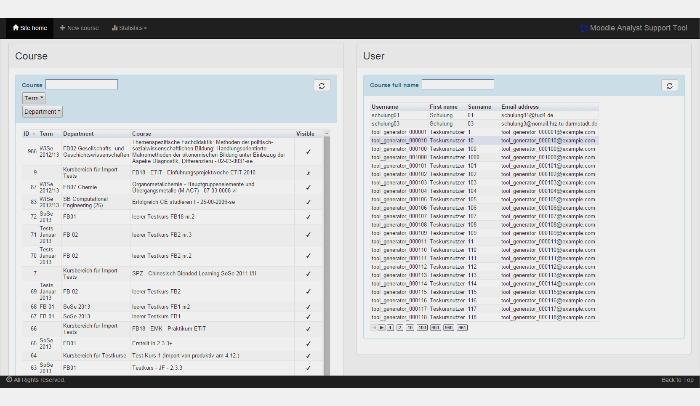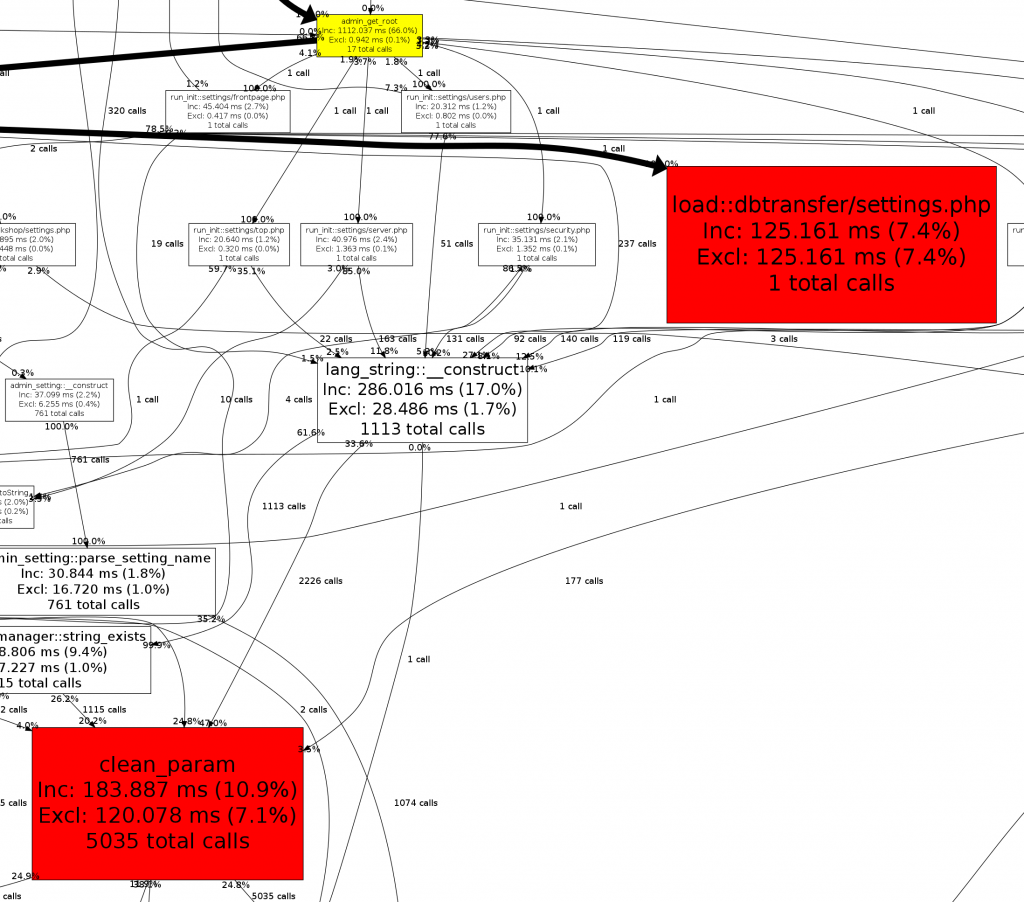Using #Moodle, have you ever wanted to have a "course" (SCORM Package) where you can track both the progression of the course and a #quiz at the same time? Or maybe track multiple quizzes at the same time?
When you publish #Articulate to #LMS, you essentially track a single element within a course. So if you have a presentation with three embedded Quizmaker quizzes in Presenter, you can only track one of those quizzes or the number of slides viewed in the presentation.
However there is a way to publish each quiz separately but have them within the same #SCORM file so that the user moves from one quiz to another within the same trackable course. Technically, you build separate SCO elements and place them within a single SCORM package.
And… A related discussion (Moodle & Multi SCOs SCORM) about the above subject with interesting links!
ב-Use SSP To Track Multiple Quizzes and Courses | Dave Moxon's Articulate eLearning Blog.