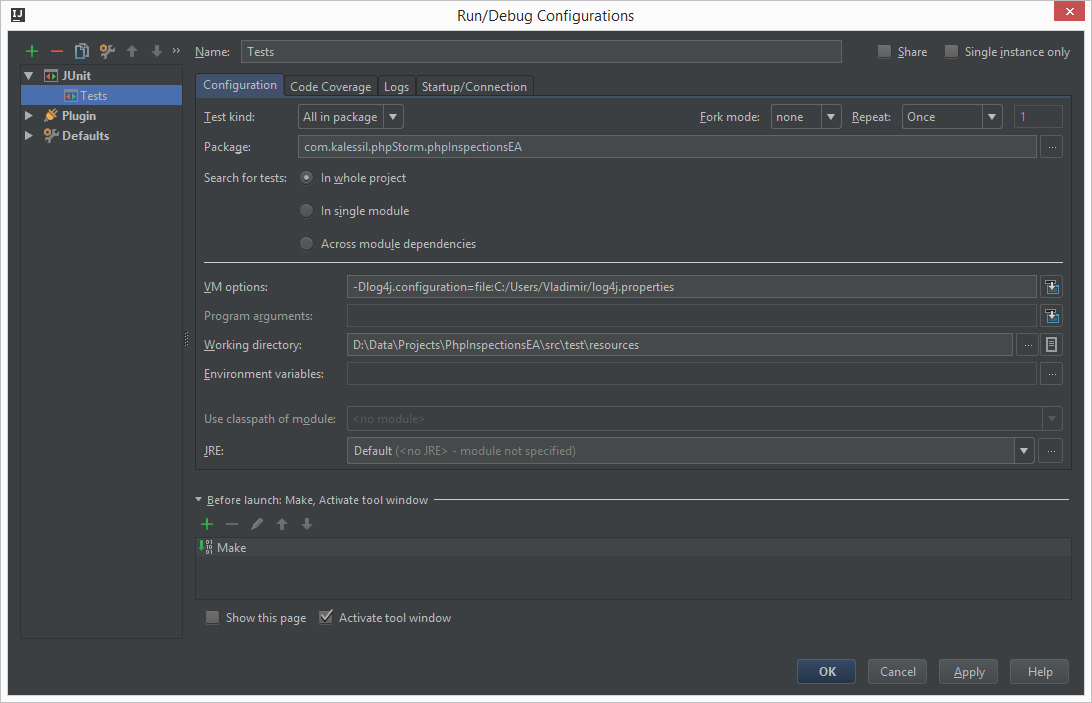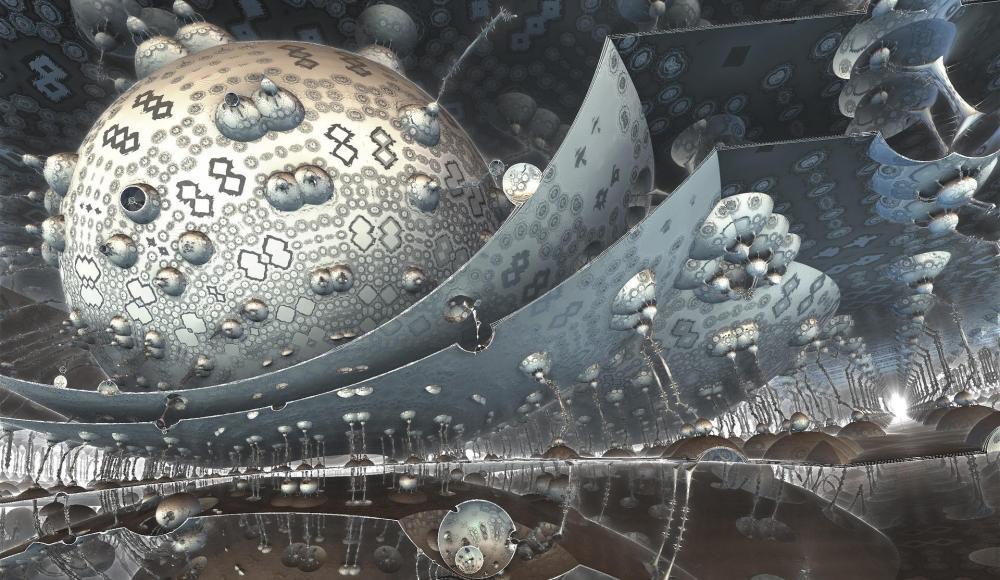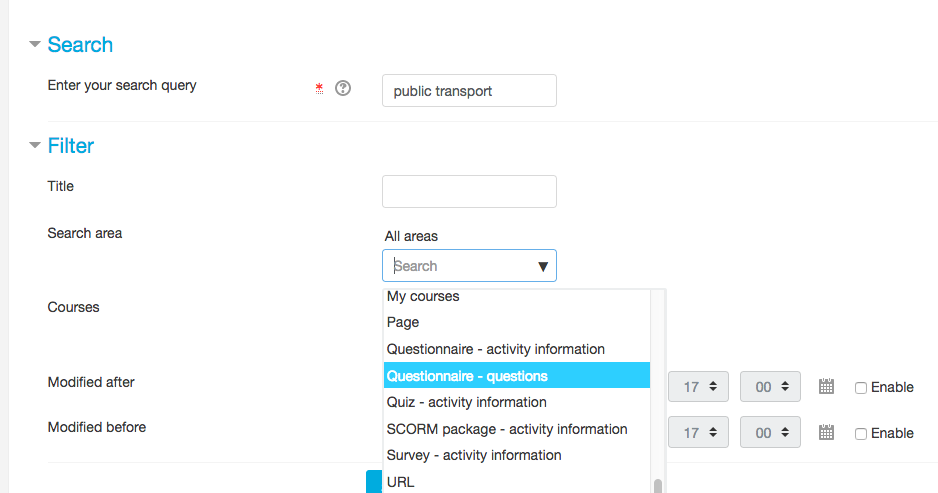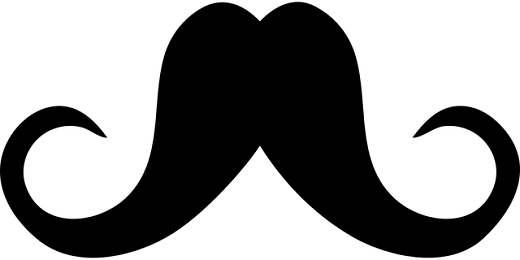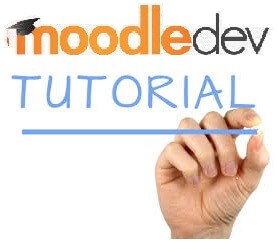Freezer is a tool to help developers discover which database records are created by some application's action and which tables received these new records because that action.
It makes much easier to spot these tables and its new records, understand how the third-party application interacts with the database and also how relationships are made.
 MoodleBites Theme Design Level 2
MoodleBites Theme Design Level 2