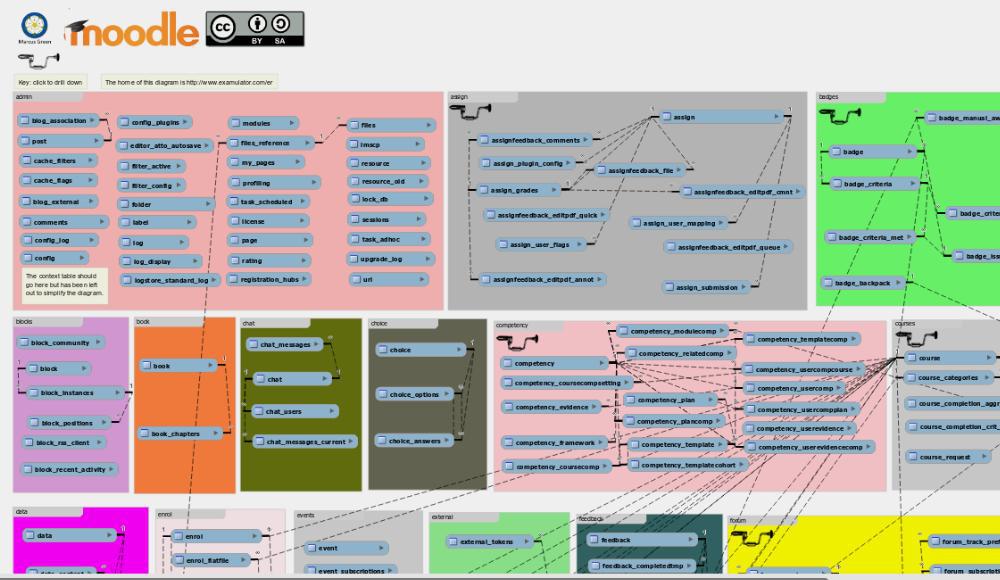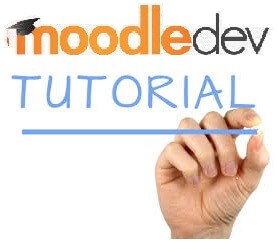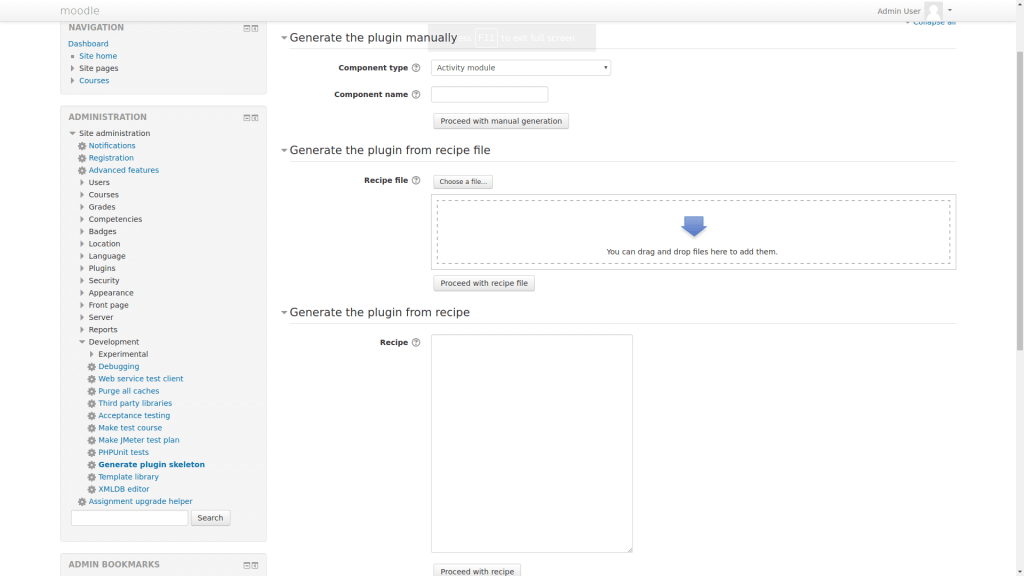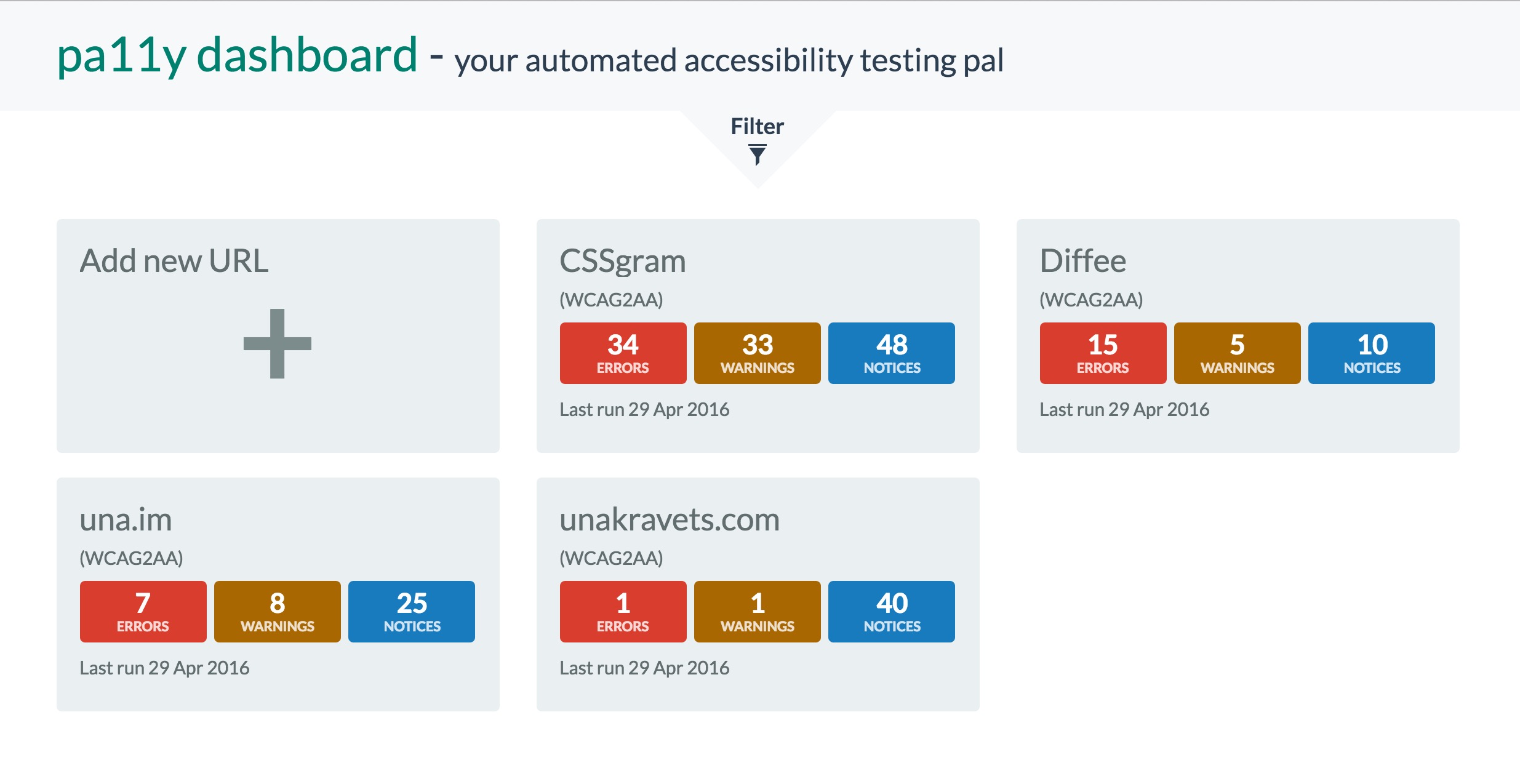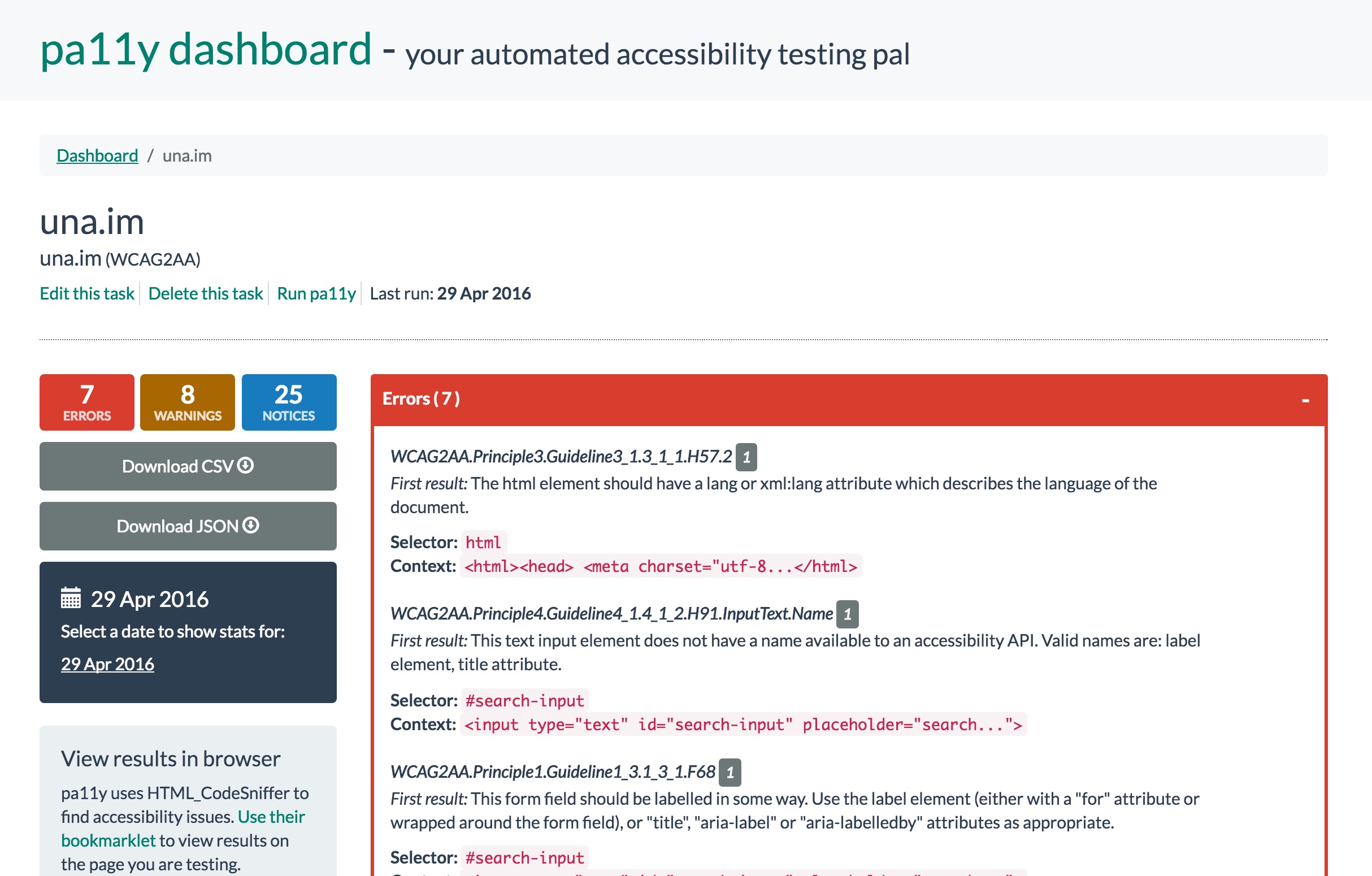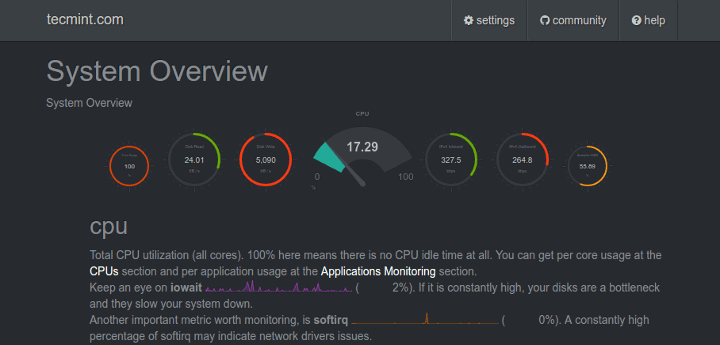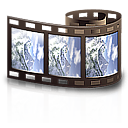loadimpact.com
 Realistic simulated users We simulate traffic exactly how it would happen in real life. No hidden caching or romanticized user behavior.
Realistic simulated users We simulate traffic exactly how it would happen in real life. No hidden caching or romanticized user behavior.
Simultaneous multi-geo load generation In a single test, we can generate load from up to 10 different locations simultaneously. We can add even more locations upon request.
Automatic and advanced scripting Script user scenarios in Lua, using our IDE with code completion, JSON and XML parsing, data parameterization and more. Or analyze a web page and generate a script automatically – no programming required.
Easy-to-use scenario recorders Record an HTTP session using our proxy recorder or our Chrome Extension and let the simulated users perform the same actions during the test.