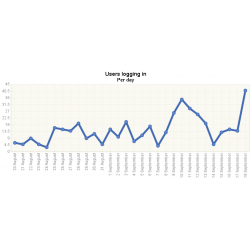What are Chartlets?
Chartlets are tiny charts without grids or legends, like Sparklines. They're perfect for conveying simple relationships or trends, especially when space is scarce.
Chartlets uses the HTML5
<canvas>element for fast performance and is only 2.8k when minified and gzipped. It has no dependencies.
<canvas class="chartlet" data-type="line" data-colors="#ffcc00 #ff66cc" data-range="0 10" data-sets="[1 5 3 9 4] [4 3 9 7 2]" width="100" height="55" data-opts="stroke:2 shape:smooth cap:circle"></canvas>
שילוב מנגנון הגרפים לעיל בשאילתות SQL ב configurable reports block
Tag Archives: graph
How To Use the DigitalOcean ELK Stack One-Click Application | DigitalOcean
The DigitalOcean ELK Stack One-Clic
k Application provides you with a quick way to launch a centralized logging server. The ELK Stack is made up of three key pieces of software: Elasticsearch, Logstash, and Kibana. Together they allow you to collect, s
מקור: How To Use the DigitalOcean ELK Stack One-Click Application | DigitalOcean
7 Ways to Get Started with Analytics & Reports in Moodle | Moodle.com
Learning analytics and elearning reporting offer insights into the progress of learners and ensure that objectives are being met. Viewing trends of participation, submissions and other data can assist educators improve the elearning experience, vastly helping retention rates and student successes. Here we explore 7 ways to view trends, analytics and data in your Moodle site…
ב-7 Ways to Get Started with Analytics & Reports in Moodle | Moodle.com.
הוספת כתיבה מתמטית לעורך TinyMCE – asciimath & asciisvg
First thing first, let see a demo – ASCIIMath and ASCIIsvg plugins for TinyMCE
- Download source: zip format.
- Install plugins (asciimath,asciisvg) under lib/editor/tinymce/tiny_mce/3.5.8/plugins/ (or any other tinymce version)
- Navigate to "Home / ► Site administration / ► Appearance / ► Additional HTML"(additionalhtmlhead) and add the following code: <script type="text/javascript" src="/lib/editor/tinymce/tiny_mce/3.5.8/plugins/asciimath/js/ASCIIMathMLwFallback.js"></script> <script type="text/javascript"> var AMTcgiloc = "http://www.imathas.com/cgi-bin/mimetex.cgi"; //change me </script>
- Edit "lib/editor/tinymce/lib.php" and add the relevant "plugins: 'xhtmlxtras,template,pagebreak,asciimath,asciisvg',"
- Add the plugin's button to the TinyMCE toolbar on "Home / ► Site administration / ► Plugins / ► Text editors / ► TinyMCE HTML editor / ► General settings" (editor_tinymce | customtoolbar) : ",asciimath,asciimathcharmap,asciisvg"
You Are ready to go 🙂