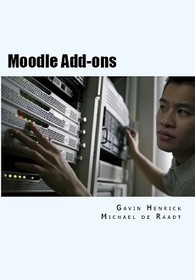Google Helpouts is essentially a tutoring and remote help service based on Google Hangouts audio/video communications platform. Helpouts only recently was launched but there are 1000s of individuals who’ve setup shop already and are offering their advice in all sorts of areas cooking, language learning, tech support, etc..After a quick search I was impressed to see some Moodle help already being offered. Check it out: https://helpouts.google.com/search?q=moodle.
פורסם ב: Google’s Helpouts already have some Moodle experts available | Moodle News.